Hello everyone! 😀
Today I am publishing a screenshot of the new UI for managing layers!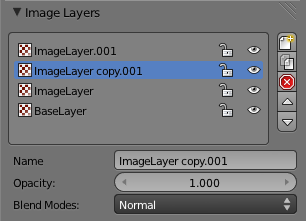
I also made a change on the order of layers, now everything is organized as the most common graphics programs. (GIMP, PS, etc)
This feature has been requested by many people in the comments on BlenderNation and on Image Layers in Blender.
See you soon with many new features!
Best Regards,
Fabio Russo (ruesp83)
P.S.: If you like this project, please donate to it. Donate!! 😉

ppp
15 marzo 2012 at 09:37
1. Can you implement this in to 3d view, to texture paint mode? Cause i would like to use it just like in 3dcoat for 3d model painting.
2. Can you add option for changing color picker, cause i hate color wheel and love squere type known from photoshop?
Fabio Russo
21 marzo 2012 at 21:52
1) I do not know, surely we must study a little bit of code! I like this idea 😉
2) I do not think it is very difficult! I give him a look;-)
Forseti
23 marzo 2012 at 19:06
You can change change the color picker type in User Preferences > System (botom right corner)
ppp
23 marzo 2012 at 22:27
@ forseti if this would be that easy i would not bother anyone
go in to the texture paint mode and press “t” to open left panel, you will see wheel type color picker
then go to the user preferences>system (etc) change color picker and get back to texture paint mode
You will still have wheel type color picker
IMO texture paint mode in blender was left by developers and no one cares about it. This tool has a huge potential cause this program has been designed to work with tablet. Its cool that you try to put some of the gimp/photoshop features for 2d. But please dont forget to give some love for the 3d aswell 😉
gimp/photoshop in blender? cool
3dcoat/mari in blender? this would be even better 😉
regards
manitwo
24 marzo 2012 at 12:21
forget the up/down buttons! make it to work with drag and drop and problem solved (like in most other programs out there).
my 0.02€
http://www.hcgdropskit.com
19 aprile 2013 at 17:13
Greetings! Very useful advice within this post! It’s the little changes that produce the largest changes. Many thanks for sharing!